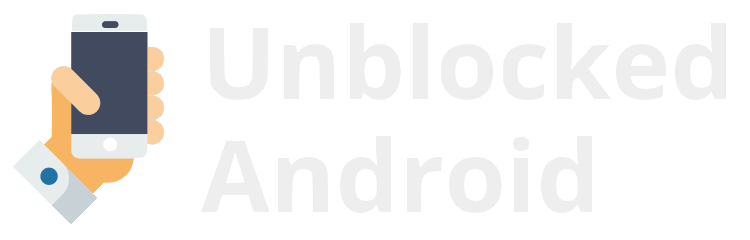Protect Yourself from Cyber Threats: Widespread Dangers and How to Stay Secure
You might hear about new data breach and fraud online everyday. By the way, it doesn’t make you safer from them. The main way to protect yourself is education and prevention via special apps. You can manage passwords, track phone by number, learn fraudulent tactics and even more. Here we present you with popular types of attacks and how to defend yourself from them. Keep reading further for more details!

1. AI-Powered Cyber-Attacks
Traditional attacks require human effort and planning. In contrast, AI-based threats are autonomous, continuously learning from their environment, and capable of launching large-scale attacks. Here’s how they operate:
- Adaptive Phishing Campaigns: AI analyzes user behavior and personal data to craft highly personalized and believable phishing emails. As a result, it is almost impossible for recipients to tell real from fake.
- Real-Time Security Evasion: Attacks dynamically modify their behavior to bypass traditional security filters like firewalls and antivirus programs.
- Deepfake Technology: AI generates convincing fake videos or audio messages that impersonate CEOs, public figures, or family members. Individuals get manipulated into handing over sensitive information or transferring funds.
In 2024, a multinational company lost over $20 million after an employee received a video call from someone they believed to be the CEO. The attacker used AI-generated deepfake video and voice mimicking the real executive, successfully convincing the staff to authorize a major wire transfer.
How to Stay Secure Against AI-Powered Threats
Invest in AI-Powered Security Solutions
Ironically, the best defense against AI-driven attacks is AI itself. Modern security systems powered by machine learning detect abnormal behavior patterns and flag threats before they cause harm.
Use Protective Software
There are many apps for improving your cybersecurity. One of them, Number Tracker, unites offline location tracking with online protection. If your data gets compromised, you’ll receive a notification right at the moment. It will make you less exposed to all types of threats, and AI attacks as well.
Train Your Team to Identify Deepfakes and Sophisticated Phishing
If you lead an organization, its weakest link is often human error.
- Regularly conduct phishing simulation exercises.
- Teach employees to verify requests through secondary channels before taking action.
- Provide visual examples of deepfake images and videos to improve detection ability.
Use Advanced Email Filtering and Authentication
AI-crafted phishing emails are subtle and persuasive. Your email security must be just as intelligent.
- Implement email authentication protocols like SPF, DKIM, and DMARC.
- Use smart email filters that learn from real phishing attempts and adapt over time.
Limit Data Exposure
The less personal information cybercriminals can find about you online, the harder it becomes to create convincing phishing content.
- Avoid oversharing on social media.
- Restrict public access to employee directories and sensitive internal data.

Ransomware
A ransomware attack typically begins with a phishing email or exploited vulnerability. Once inside, the malware spreads rapidly, encrypting files and locking access to critical data. Victims are then presented with a demand—pay up or lose everything. Modern ransomware also exfiltrates data before encryption and threatens to leak sensitive information if the ransom isn’t paid.
One of the most infamous cases was the 2021 Colonial Pipeline attack, which shut down a major fuel supply chain in the U.S. for several days. Similar attacks today target healthcare providers, educational institutions, and even smart homes.
How to Stay Secure Against Ransomware
You can’t eliminate ransomware from the cyber threat landscape, but you can drastically reduce your exposure and impact.
Back Up Critical Data—Regularly and Offline
Use the 3-2-1 rule: Keep three copies of your data, on two different types of media, with one stored offline.
Implement Multi-Factor Authentication (MFA)
- MFA prevents unauthorized access, even if passwords are compromised.
- Use authenticator apps or hardware tokens instead of SMS-based MFA.
Patch Vulnerabilities Immediately
- Many ransomware attacks exploit known software bugs.
- Maintain a rigorous patch management process to close these gaps as soon as updates are released.
Have an Incident Response Plan
- Prepare for the worst. Create a documented, practiced incident response strategy to limit downtime and damage during an attack.
Social Engineering Attacks
While malware and ransomware exploit systems, social engineering exploits people. In 2025, these attacks have grown more deceptive, using psychological manipulation rather than brute-force tactics. The most sophisticated campaigns combine emotional triggers, urgency, and even AI-generated personas to deceive targets into handing over sensitive information or access credentials.
Faces of Social Engineering
- Phishing: Fraudulent emails or texts pretending to be from a trusted source.
- Vishing: Voice-based scams impersonating institutions like banks or government agencies.
- Smishing: SMS-based phishing, now targeting users with links disguised as 2FA requests or delivery updates.
- Pretexting: Creating a fabricated scenario to gain trust and extract information.
- Business Email Compromise (BEC): Attacks that hijack or spoof executive emails to authorize fraudulent payments.
In a recent 2025 incident, a deepfake video of a CFO was used in conjunction with a spoofed email to convince the finance department of a European tech firm to transfer €8 million to a “new supplier.” The attack was uncovered only after internal audits revealed the discrepancy weeks later.
How to Stay Secure Against Social Engineering
TThe best defense is a blend of technical tools and human vigilance.
Conduct Regular Security Awareness Training
- Train employees to identify suspicious behavior, recognize phishing emails, and question unexpected requests even from familiar sources.
- Include simulated phishing campaigns and post-training assessments.
Enable Multi-Factor Authentication Across All Accounts
- MFA dramatically reduces the chances of a single compromised credential leading to a full-blown breach.
Use Advanced Email Filtering and Threat Detection
- Email security systems should use AI and sandboxing to analyze email attachments and links before delivery.
- Flag external emails or suspicious formatting inconsistencies.
Build Culture of Verification
- Team members should verify sensitive requests via phone or in person.
- Introduce out-of-band verification for high-risk actions like wire transfers or credential resets.
Limit Public Exposure
- Audit publicly available company data, including staff names, titles, and contact details.
- The more attackers know, the easier it is to impersonate trusted personnel.
Malware Threats
Malware in 2025 is no longer just about trojans or viruses. Cybercriminals now deploy advanced strains of malware to bypass conventional detection methods. The most concerning development is fileless malware, which lives in memory, executes directly through legitimate processes, and leaves no signature on the hard drive. As a result, it is nearly impossible for traditional antivirus programs to detect it.
Here are the most popular and recent types of malware to avoid:
- Fileless Malware: Operates in RAM, often using legitimate system tools like PowerShell to execute attacks.
- Cryptojacking: Malware that hijacks a user’s computing resources to mine cryptocurrency without consent.
- Rootkits: Give attackers administrator-level access while remaining hidden.
- Polymorphic Malware: Constantly changes its code to avoid detection.
In 2025, there was a sharp increase in cryptojacking targeting smart TVs and IoT devices. Many of these devices lack security, so attackers silently use them to mine cryptocurrency, causing performance issues and spiking energy bills. During all of this, the user doesn’t ever realize what’s happening.
How to Protect from Malware Threats
Keep Software Updated and Patched
- Always install security patches as soon as they are released.
- Use automated patch management tools to cover all endpoints.
Use Next-Gen Antivirus and EDR Solutions
- Choose security software that includes heuristic and behavioral analysis, not just signature-based detection.
- EDR systems can isolate infected endpoints and track malware behavior in real time.
Educate Users on Safe Browsing and Downloads
- Train users not to click unknown links, download suspicious attachments, or disable security warnings.
- Download software only from verified and official sources.
There are many helpful apps for cybersecurity, but true safety starts with your own actions. Educate yourself, your colleagues, and your loved ones, so the net around you will be 100% protected.